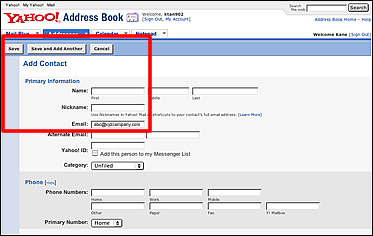getting started >email filtering >
Add us to your safe list
WHY?
We are renowned for having the best online promotions, Poker tournaments, casino games and challenges in the industry!
You don't want to miss out.
HOW?
To make sure that all our emails and newsletters make it to your inbox, we’ll guide you through the process of adding us to your safe list.
1. Select your service provider from the list below.
2. Follow the simple instructions and add us to your safe list.
3. Contact our support team to ensure that you are subscribed to receive our emails.
4. Ensure that the email address you provided us is up-to-date.
It’s that easy!
Get Started Now:
BT Internet email filtering instructions
Hotmail email filtering instructions
Gmail email filtering instructions
Outlook email filtering instructions
Windows Live Mail email filtering instructions
AOL email filtering instructions
Yahoo email filtering instructions
BT Internet email filtering instructions
Step 1
Open your BT Internet Mailbox
Step 2
Click on Options (at the top right hand side of the screen)
Step 3
Click on Filters and click Add
Add promotions@delparkonline.com as the name for the filter.
In the 'From Header' make sure "this contains" is selected on the drop down menu.
Click on the text box next to this and enter promotions@delparkonline.com
Hotmail email filtering instructions
Step 1
Open your mailbox and click "Options" (upper right hand corner).

Step 2
Click "Safe and blocked senders" link in the “Preventing junk email” section.
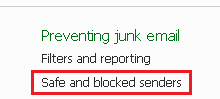
Step 3
Click Safe senders
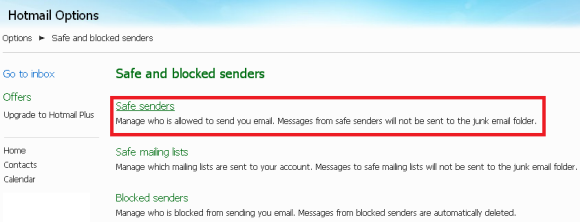
Step 4
Type our email address into the text field and click “Add to List”
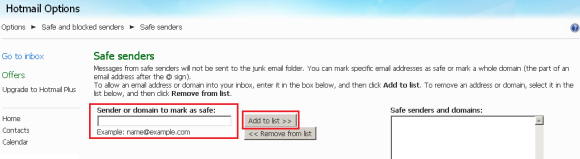
Back to Top
Gmail email filtering instructions
Step 1
Log in to your Gmail account.
Click on the arrow next to"Gmail" on the right hand side of our mailbox.
Select "Contacts"
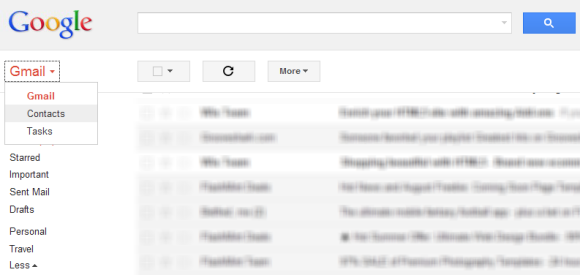
Step 2
Select the "Add Contact Icon"
Type in our email address and press "Add"
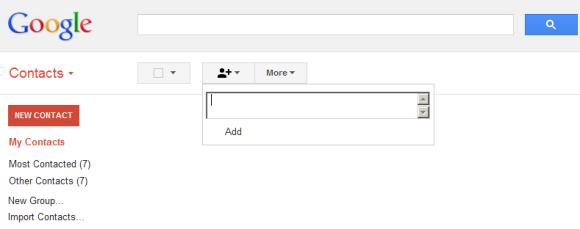
Back to Top
Outlook email filtering instructions
Step 1
Log in to your mailbox and select the "Home" Tab

Step 2
Click on the arrow next to "Junk" and select "Junk E-mail Options…" from the drop down menu.
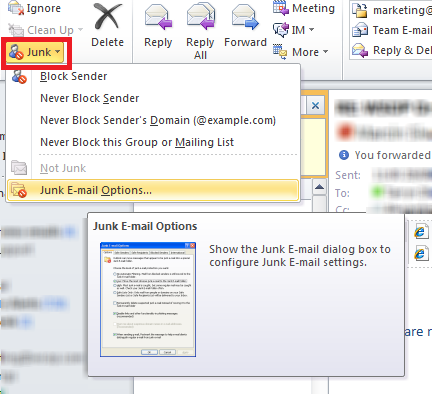
Step 3
On the Safe Senders tab, click "Add".
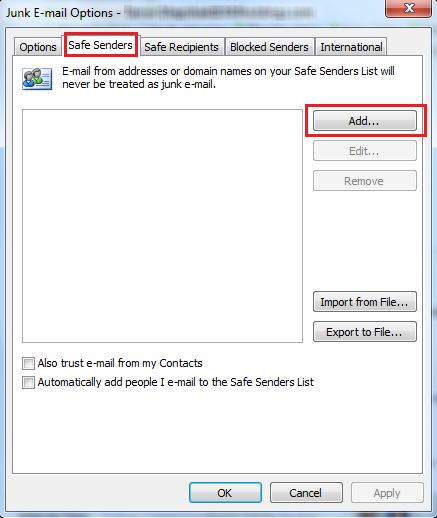
Step 4
Type in promotions@delparkonline.com
Click "OK".
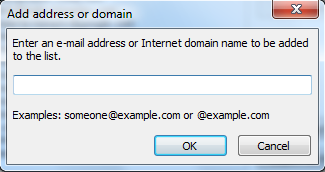
Windows Live Mail email filtering instructions
AOL Email Filtering Instructions
Step 1
Click on “settings” from your mailbox screen.
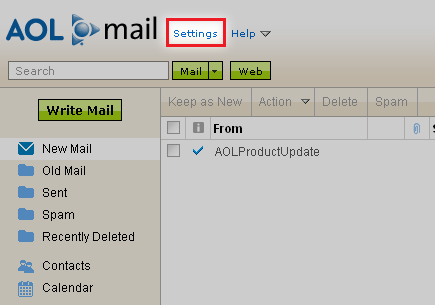
Step 2
Click on the drop-down menu in the Spam Filters by Address section and Select “Custom”
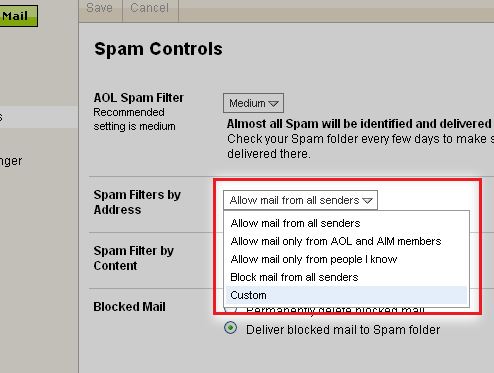
Step 3
Select the "Allow mail" radio button
Type or copy and paste our address in the text field provided
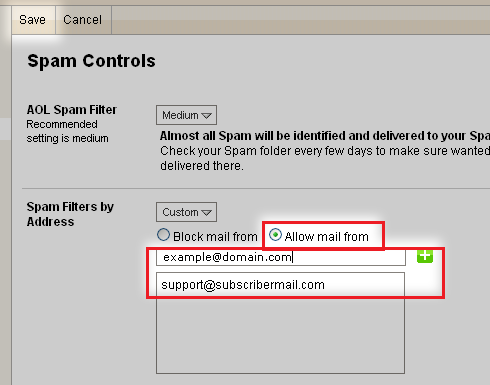
CLICK “Add” and then “Save” and you’re done!
Back to Top
Yahoo email filtering instructions
Step 1
From your mailbox screen, click "Addresses".
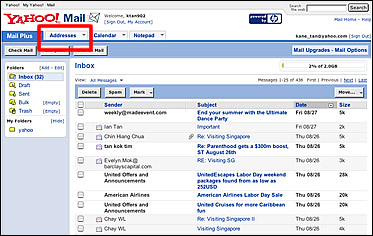
Step 2
Click "Add Contact" from the drop-down box.
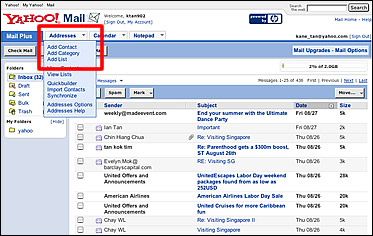
Step 3
Enter email address and other relevant information in the fields provided and click "Save".